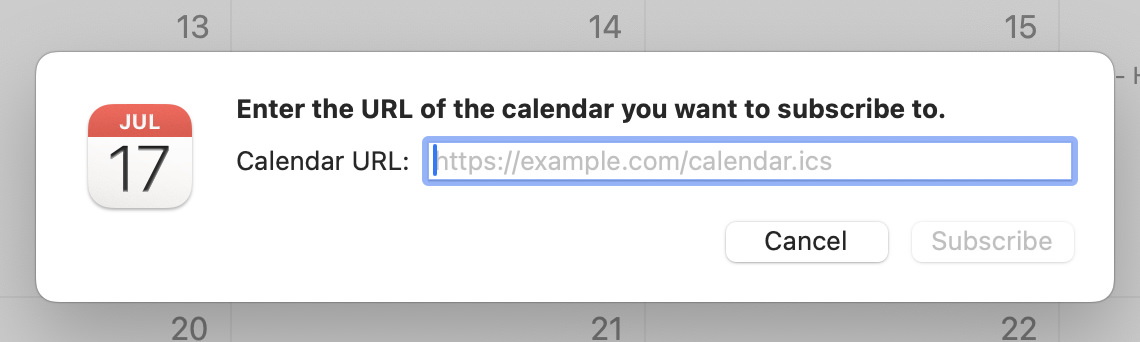Calendar Subscription
You can subscribe to our events calendar on your iPhone, Android Phone, Tablet, or computer by looking for Add Calendar Subscription in your application (more help below).
Then use the following links when it asks what URL to subscribe to:
All Events:
https://choctaw.church/cal.ics
Youth Events:
https://choctaw.church/cal/youth.ics
Calendar Sync Instructions
On Apple Calendar for Mac
Open up Apple Calendar which might be found in the dock on your Mac or in the Applications folder.
In the top left of your screen, look for File and then New Calendar Subscription
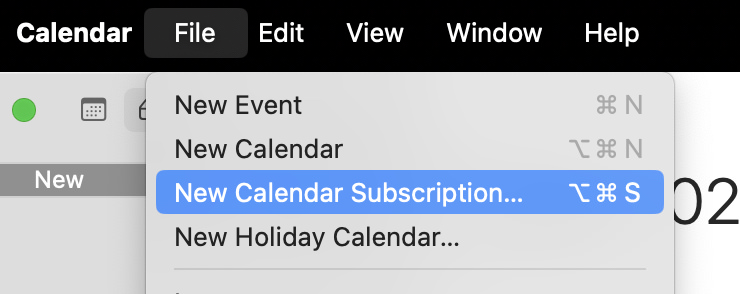
In the Calendar URL field enter https://choctaw.church/cal.ics and then tap Subscribe. This is what the form will look like: